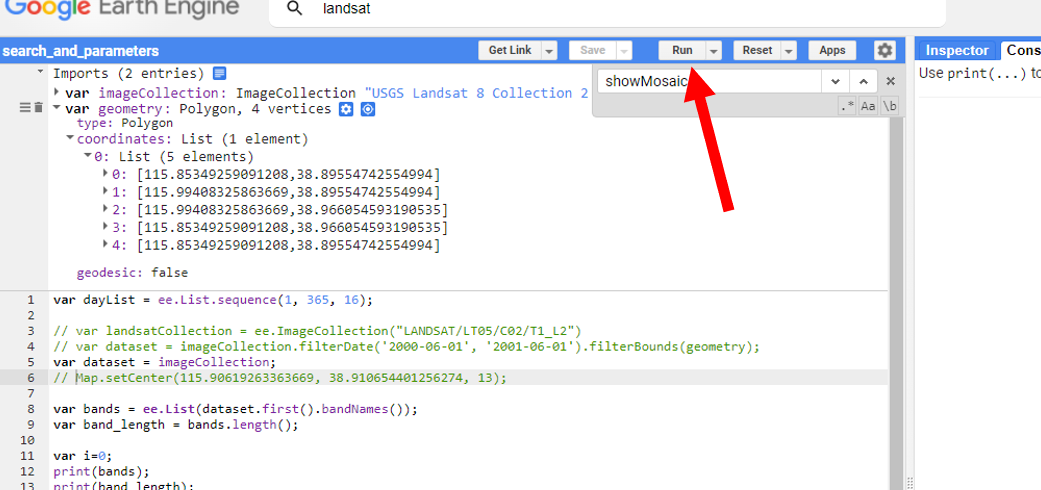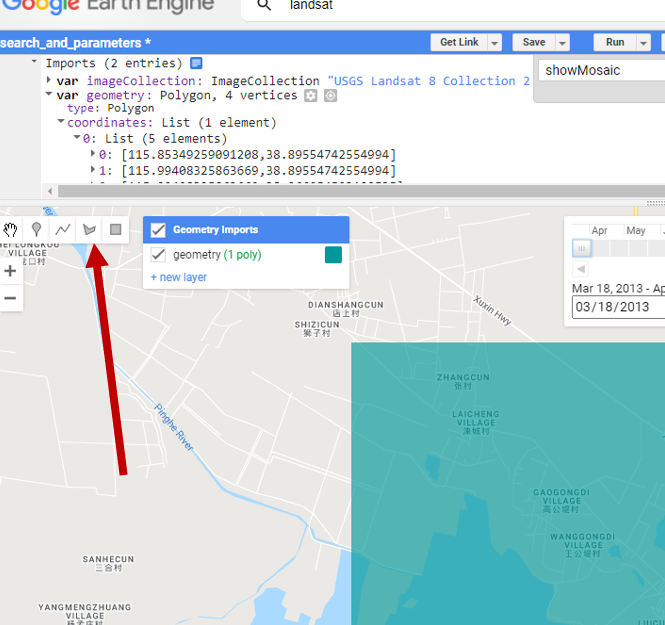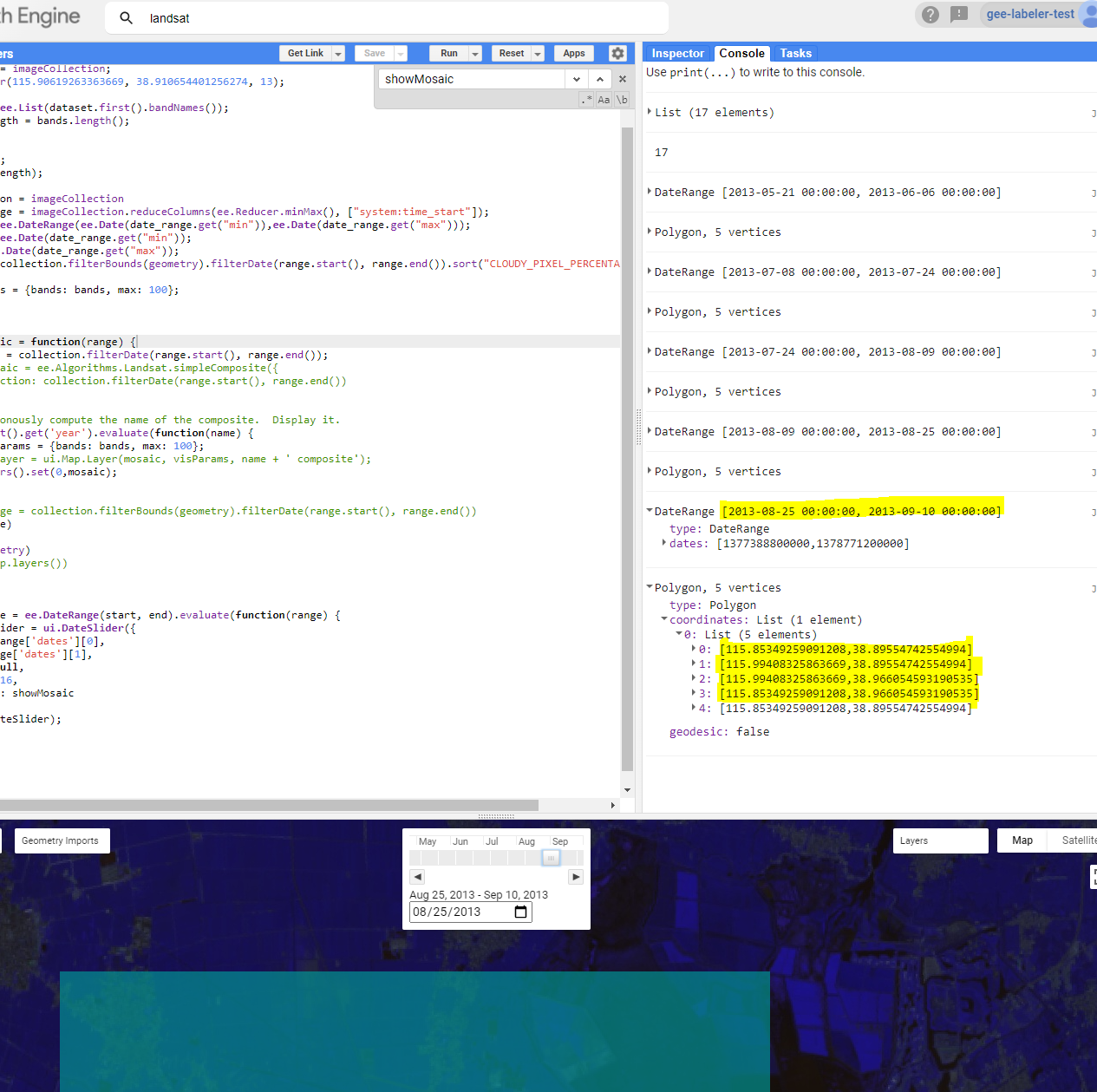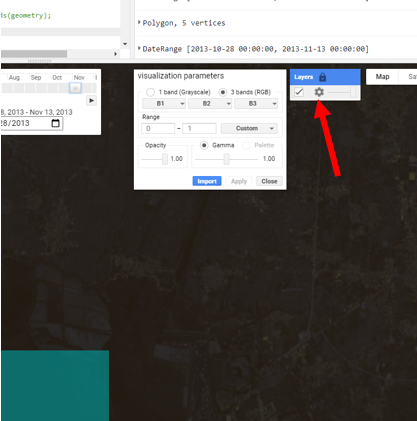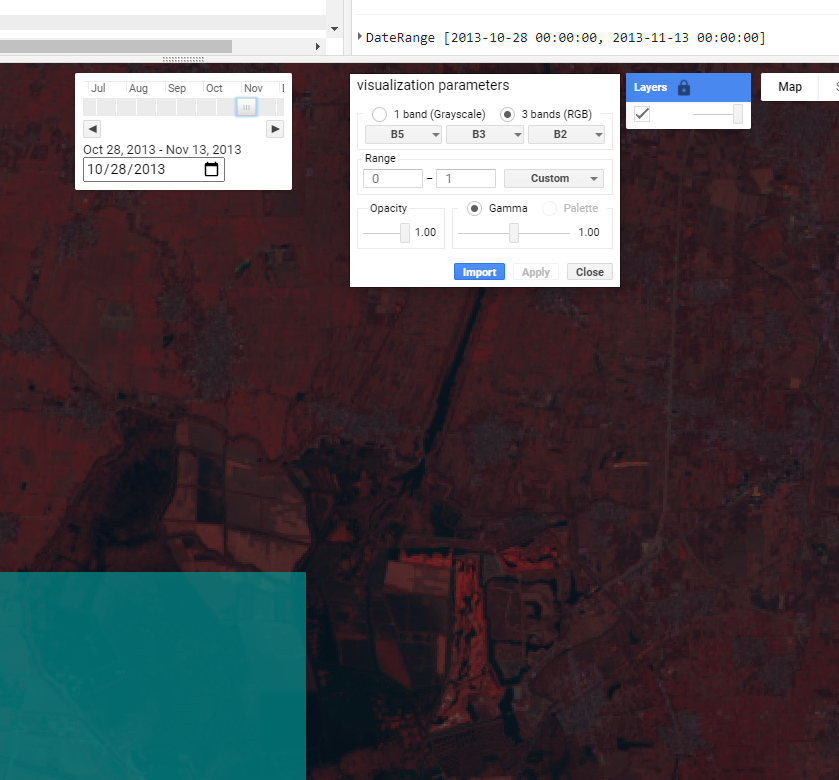Tutorial Intro
Let's discover GEEL.
Getting Started
Get started by Installing the GEEL Packages
What you'll need
- Conda:
- You can also use Miniconda if you wish
- GEEL Repository
Clone Git Repo
git clone https://github.com/byungheon-jeong/google-eartheingine-labeler
cd google-eartheingine-labeler
Make Conda environment and install the requirements
⚠️ IF USING UNIX BASED SYSTEMS, MAKE SURE THAT OPENGL IS INSTALLED AND ACCESSIBLE VIA CLI
Make Conda environment:
conda env create --file ./requirements.yml
conda activate geel
Test GEEL:
napari
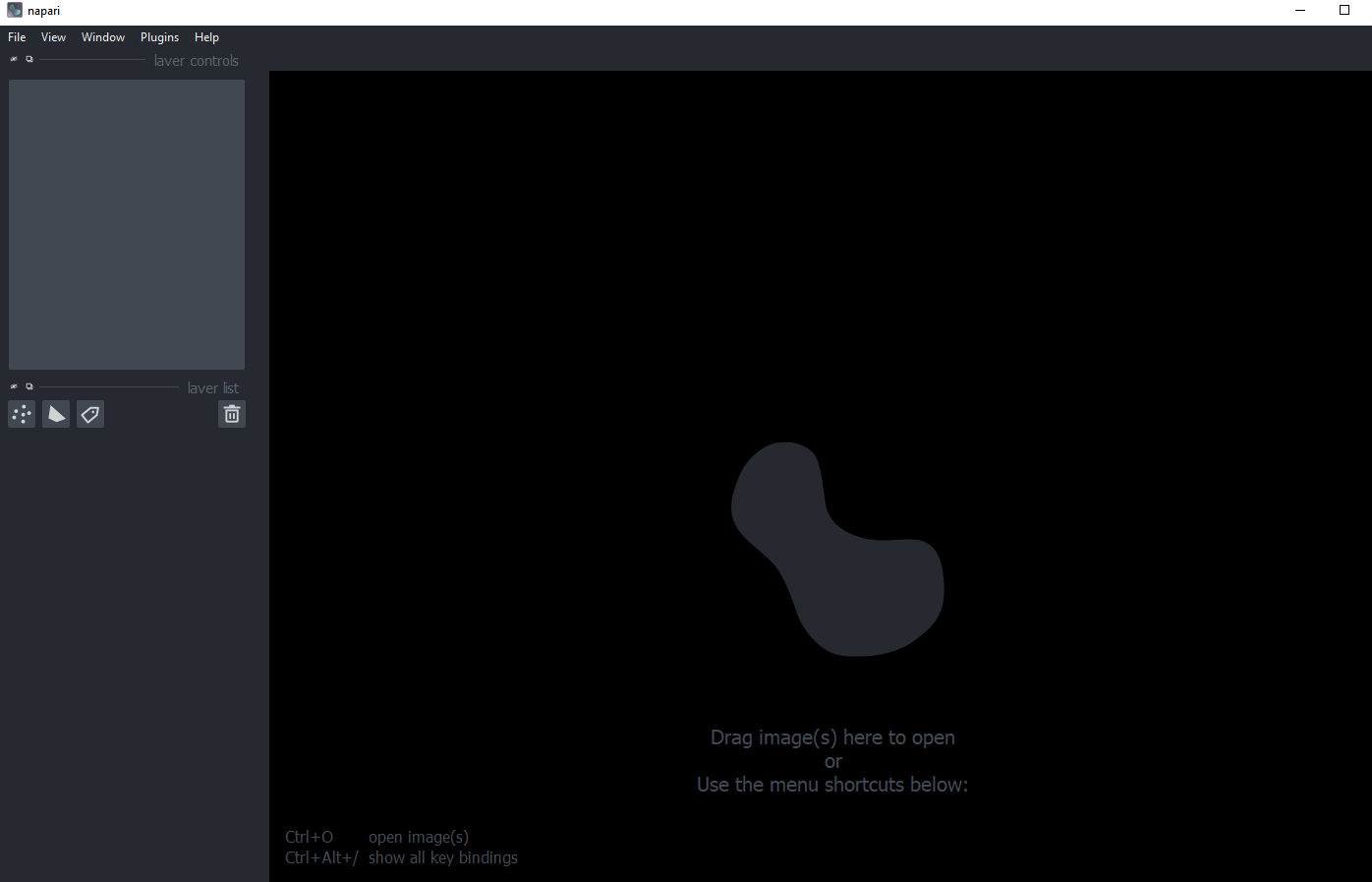
How to Get Images from Google Earth Engine
You can sign up for Google Earth Engine through link.
Our script is here: link.
Use the code editor to choose datasets, acquire the geographical area, choose desired bands, and choose the datatime that have the area of interest.
Click "RUN", then go to anywhere on earth, and label the location
label the location
Use the timeline widget to choose different time slots. Updated parameters are in the console.
IMPORTANT! Try out different bands you want to use to label. Choose the combo that makes it easy for YOU to label manually!